Specifications
| Product Code | PM146 |
|---|---|
| PCIe Standard | Gen 4, Gen3, Gen2 and Gen 1 (also compatible with Gen 5, running at Gen4 speeds) |
| Physical Connector | x4 PCIe edge connector (can be used on x1 using a x4 to x1 adapter) |
| Max Speed | 16 Gbits/sec per lane (raw bit rate) |
| Max Throughput | 7000 MB/s (effective data rate) when inserted into a x4 PCIe slot; speed reduces to 1750 MB/s when connected via a x4 to x1 adapter for testing x1 PCIe slots. |
| Test Modes | Loopback: Data packets will be looped for reliability testing. Benchmark: 3x DMA engines will send/receive data to the card to measure maximum achievable speed. |
| PCIe Transfer Mode | DMA - Direct Memory Access |
| Indicators | LED1: Link UP, LED2: I/O Error, PWR: 12V PCIe |
| Advanced Error Reporting and Data Integrity | The card features Advanced Error Reporting (AER), including detailed logging of read/write failures and low-level bus errors. In loopback mode, it verifies data integrity and alerts users to any discrepancies between write and read operations. |
| Dimensions | Height: 5.12 inch (13 cm) Thickness (±5%): 1.06 inch (2.7 cm) Length: 7.99 inch (20.3 cm) |
| Weight | 190g |
| Storage Temperature | -25°C to +60°C |
| Usage Temperature | 0°C to +45°C |
| Humidity | 10% to 90% non-condensing |
| RoHS (Lead Free) | Yes, see compliance page |
Included
The PCIe Gen4 Test Card
JTAG Programmer for firmware updates
USB Cable for JTAG Programmer
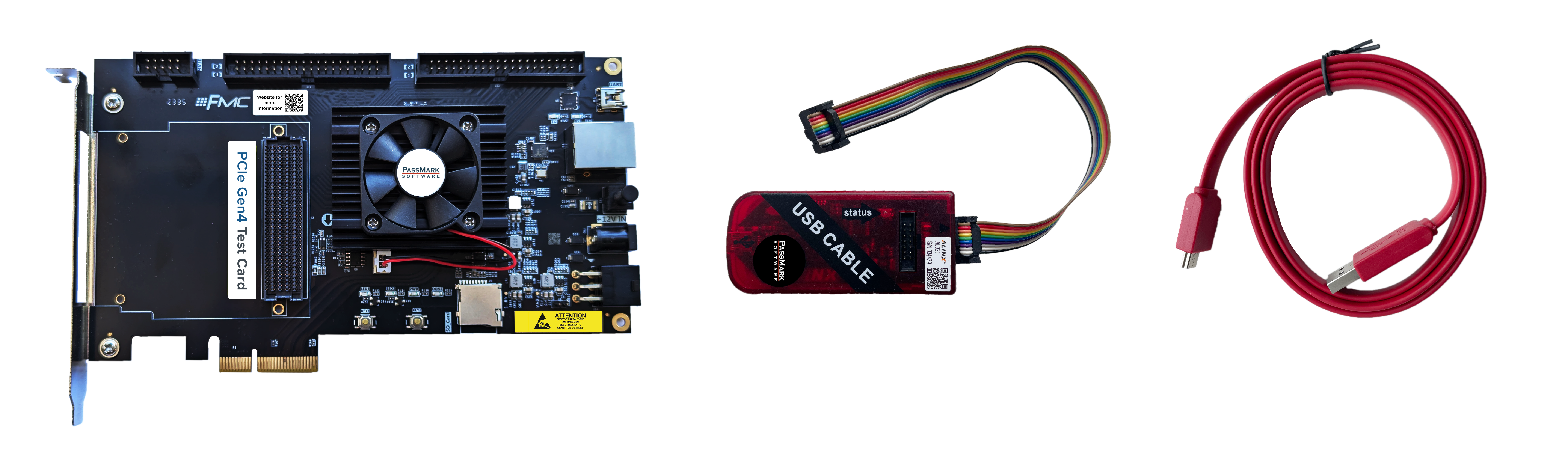
Compatibility
Windows 7, 8, 10 and 11 supported. PCIeGen4Test software is required for Windows. Only 64bit Windows driver is available.
Testing PCIe x1 Slot
The card has a x4 edge which means it can’t be inserted into a x1 slot. For testing a x1 slot, you need a PCIe Gen 4 (or higher) riser card extension adapter (x1 to x4 or x1 to x8 or x1 to x16). Please note this extension adapter is not included.

Testing Multiple PCIe Test Cards
Multiple PCIe Test Cards can be connected, and simultaneous loopback and benchmark testing carried out. Each PCIe Test Card is unique and has its own serial number, which is displayed by PCIeGen4Test.exe. This can be used to distinguish between multiple cards plugged into your system.
Alternative PCIe Test Cards
For a card that is capable of testing Gen2 and Gen1 (also compatible with Gen3 and Gen4, running at Gen2 speeds), we have a PCIe Gen2 Test Card available.