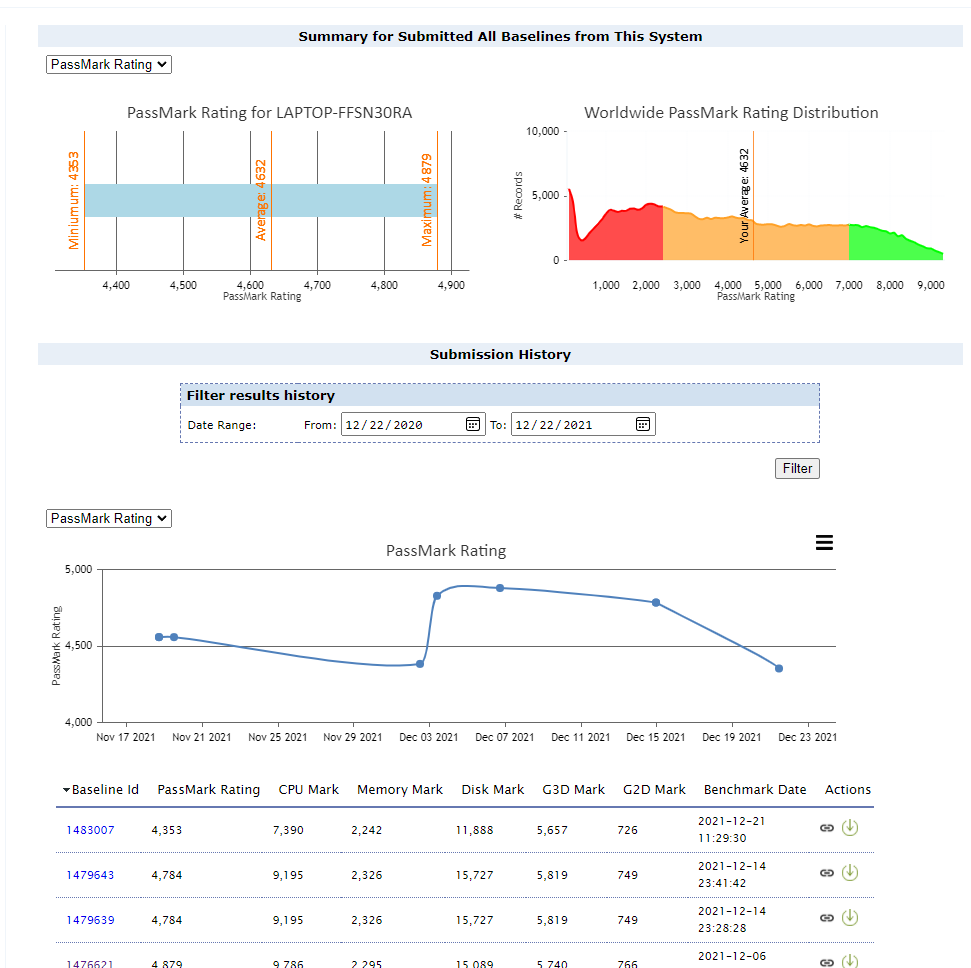How can I track and compare my baseline results over time?
With the release of PerformanceTest V10.2, PerformanceTest has simplified the upload window and added the use of an API key to upload baselines associated with a user.
Upload with API Key
The user can choose between an 'Upload with API Key' or an 'Anonymous Upload'. By selecting 'Upload with API Key' will associate the baseline being uploaded to a user account using a API key.
Generate API Key (Licenced Version)
When running a licenced version of PerformanceTest, simply click 'Generate API Key' and the API Key field will be autofilled.
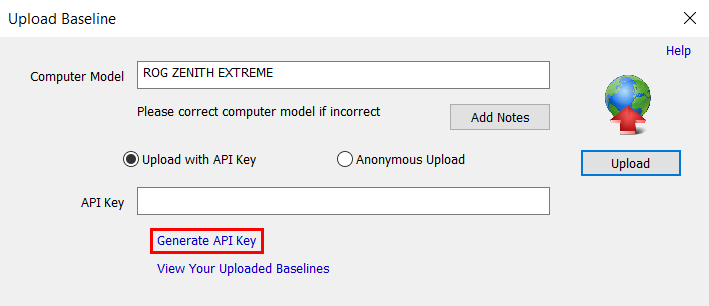
Request API Key from PassMark Website (Trial Version)
When running a trial version of PerformanceTest, users are required to set up or link their PassMark account to request an API Key.
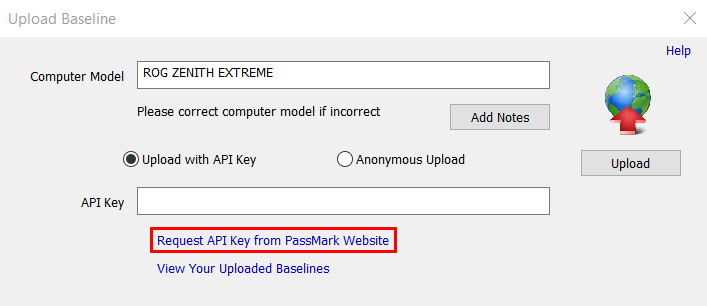
Clicking 'Request an API Key from PassMark Website' Opens to the PassMark services page where you can request an API key. Once the PerformanceTest Service is linked, you can copy the API key across to your Baseline Upload. Once entered, your API key will remain populated for further testing and uploads.
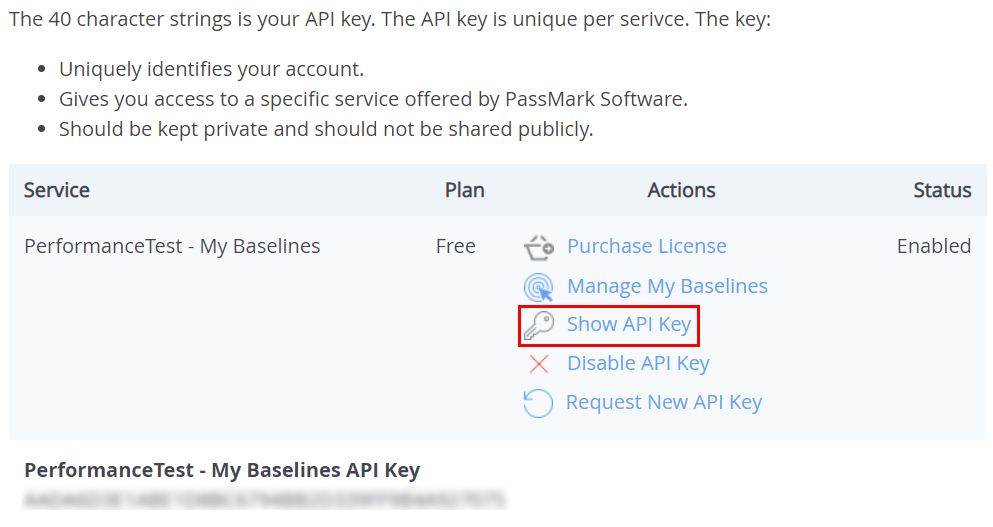
View your Uploaded Baselines
By clicking 'View Your Uploaded Baselines', this opens a webpage to the PassMark 'mybaselines' page to view all uploaded baselines. This can also be accessed through the 'Manage My Baselines' link within your PassMark Account.
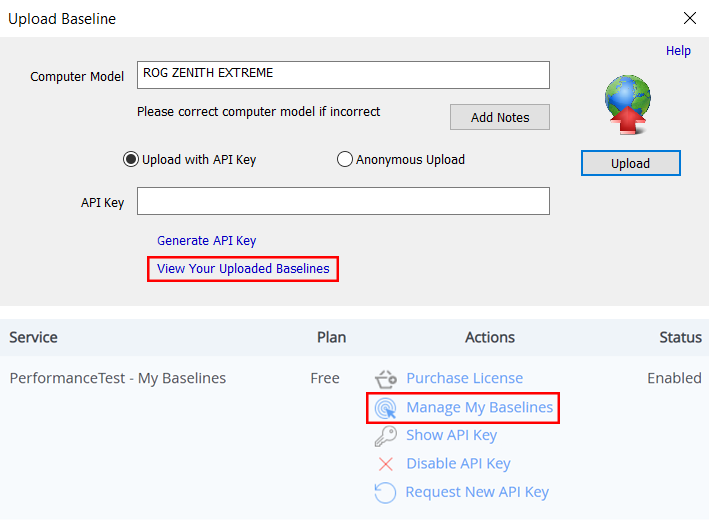
Once you have logged in, users have the ability to view, filter and export results.