Does the advanced network test support 10-gigabit network cards?
Yes it does support testing of 10Gbit/s NICs. But there are often bottle necks that prevent you getting close to the maximum speed. See FAQ below for details.
One solution to avoid bottle necks is by running multiple instances of the test at the same time. This can be done by launching two copies of PerformanceTest and running the Advanced Netowrk Test on two different IP ports. For example ports 1040 and 1041.
What are expected speeds for a 1Gb network card
On a 1Gb Ethernet link you should get around 900 to 950Mbit/sec, in ideal conditions. There are lots of good reasons why you might not see this level of performance however.
Example LAN bandwidth graph
This was on a 1Gb Ethernet link on a local area network.
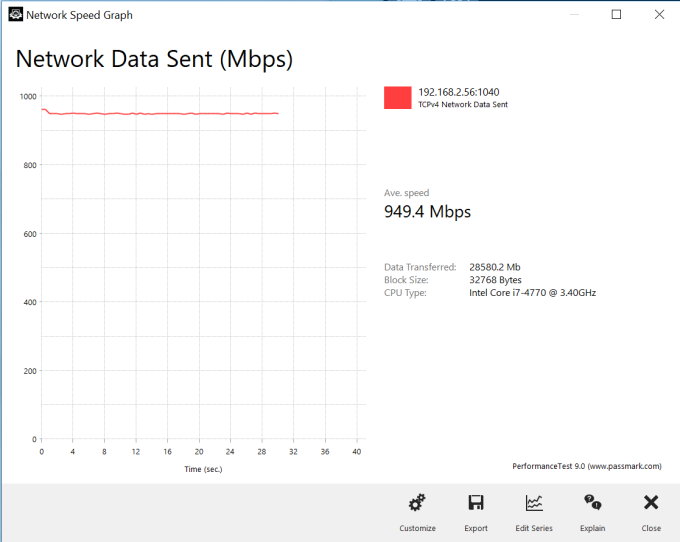
What are possible performance bottle necks for network speeds
Here are some of the reasons you might be seeing the bandwidth you expect on a local area network (LAN).
- Existing background load on the network or the machines being used for testing
- 100Mb/sec was negotiated by the card / switch instead of 1Gb/s. Maybe due to errors on the link or excessive cable length
- CPU might not be quick enough. Note that single core performance is important for the network test. Multiple cores don't help when you have only a single instance of the test running.
- PCIe bus connecting the network card to the CPU might be too slow
- Cabling problems. e.g. using CAT5 instead of CAT6
- Wrong device driver is loaded up for the network card (NIC)
- Poor TCP/IP settings. For example jumbo Ethernet frames (MTU), PCI burst transfer sizes.
- If the NIC supports processing offload. (called TCP offload engine or TOE)
- Routers / switches / Firewalls are not setup correctly or were never designed for the required speed.
- The connection is high latency due to the machines being far apart, or routing problems causing the wrong route to be selected.
- Low level physical errors on the link, data corruption, electrical issues, re-transmisions, EMI.
- If you are using WiFi, then radio interference, congestion, low signal levels & reflections, can all cause problems.
Tools, like WireShark & NetStat, can help in getting to the bottom of networking problems & to monitor link errors.