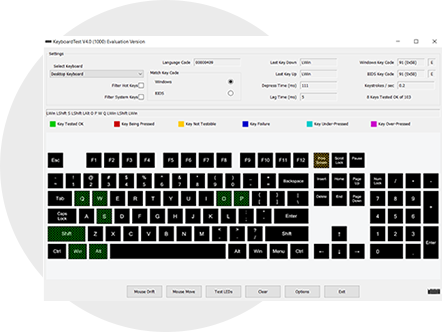Test desktop and laptop computer keyboards
For Windows
- Quickly verify all keys are functioning on your computer keyboard
- Check keyboard LEDs
- Examine internal scan codes being generated by keyboard and measure possible mechanical typing speed
- Down/up key stroke registration
- Supports custom keyboard layouts
- Established industry keyboard testing utility since 2003
- Version 4.0 (Build 1003, 3/April/2024)
Established keyboard testing utility
KeyboardTest has been used to test and check for faulty keyboards by PC enthusiasts and production line environments (in batch mode testing) since 2003.
Although desktop keyboards can be quickly and cheaply replaced, this is not the case for laptop computers where the keyboard is integrated into the computer itself.

Features
- Both the down stroke and the up stroke are highlighted in different colors.
- Measurement of the keyboard repeat and depress times.
- Display of BIOS keyboard code and Windows scan codes.
- Language independent testing by using BIOS scan codes.
- Allow creation of your own custom keyboard layouts.
- Support for up to 100 keyboards.
- Downloadable keyboard layouts (see the layout download page)
- Testing of compound keys, like a ".COM" or ".WWW" key
- Batch mode and production line testing (with the /b command line parameter)
- Logging of keyboard serial numbers, operator ID and pass / fail results to disk (in batch mode).
- Display options for testing row and column short circuits (in batch mode).
- Ability to test for under or over-responsive keys by specifying a number of required keystrokes (in batch mode)
- Display options for mouse buttons. Both for mice embedded in the keyboard and external mice.
- Support for all connector types, (PS/2, Wireless & USB keyboards).
- Test keyboard LEDs (Num Lock, Caps lock and Scroll lock)
- Measurement of the delay between key presses.