PCI POST Card Professional FAQ
This product has been discontinued and is no longer for sale, since most motherboards no longer have a PCI slot. This old information remains here for support purposes. For more product information on the PCI Post Card, see here.
What's the fastest way to get started?
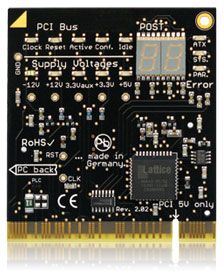
We highly recommend that users get started by reading page 11 in the PassMark Power Supply Tester User Manual, "4.2 Example Testing Process". This section is a walkthrough which thoroughly explains one method to perform testing with the LCD Power Supply Tester. The online download link for this manual was provided with your purchase, but it is also available from the PassMark UFD in the Documents and Guides folder.
What do the main LEDs on the card mean?
The top row of LEDs indicate activities or transmissions on the PCI Bus. From left to right, the:
- Clock LED lights up to shows the status of the PCI clock
- Reset LED lights up to show the status of reset signals.
- Active LED flashes when PCI devices transmit data on the PCI Bus.
- Conf. LED flashes when PCI devices transmit configuration data during the POST phase.
- Idle LED flashes when the PCI bus enters an Idle state.
These bottom row of LEDs show the presence of supply voltages to the motherboard from the power supply unit. These voltage levels are 5V, 3,3V, +12V, -12V (green LEDs) and 3.3V aux (also known as 3.3V Standby Power, yellow LED).
What's the code on the POST display mean?
When the BIOS fails to boot the system, the POST display will show the code stored in Port 80h at the point of failure. This helps users to determine which PC component is causing the fault.
How do I interpret the code on the POST display?
The definition of POST codes vary between manufacturers and models of motherboards. To help our customers, we have included a copy of the POST Code Collection Database free with the PCI POST Card. The POST Code Collection is a lightweight standalone executable (no installation required) which has a large database of POST Codes for every model and manufacturer of motherboard.
Where can I get the POST Code Collection or User Manual?
The URL for the POST Code Collection and PCI POST Card Pro User Manual was provided as part of your hardware shipment from PassMark. If you've misplaced the download link, please contact us with your purchase details and we'll forward you the latest version.
What do the ATX, SYS and PAR LEDs mean?
These are error LEDs which can help you diagnose problems with the motherboard or connected devices.
If the ATX LED is lit and at least one of the five voltage LEDs is weak or absent, the Power Supply Unit (PSU) may be failty.
If the SYS LED is lit or flashing, remove any add-on card after powering off, and restart the system. If the LED continues to light up, it is likely that the motherboard is defective.
If the PAR LED is lit or flashing, remove all add-on cards after powering off, and restart the system. If the LED continues to light up, then it is either an issue with system memory or the motherboard.