BurnInTest - Startup Debugging
Overview
Sometimes the start-up process of BurnInTest can freeze and in some cases it may crash. Due to the amount of system information BurnInTest collects we have found that the main reason for this is corrupt SMBIOS (System Management BIOS) in the PC or unexpected data in the SMBIOS information.
This page describes the process needed to create a start-up debug log file from BurnInTest.
Debug mode
Placing the "-u" text on the BurnInTest command line will result in two log files being created. You can edit the command line by finding BurnInTest in the start menu then right clicking to edit the shortcut properties (see below).
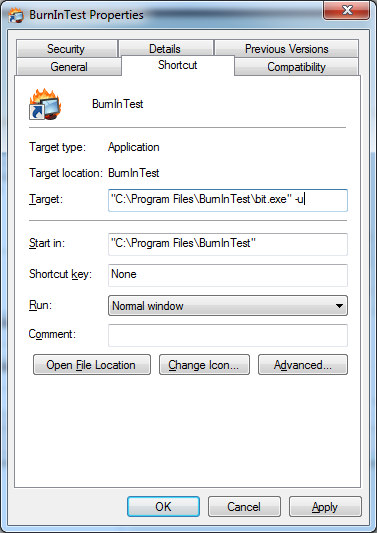
Log file
The log file is created in the PassMark\BurnInTest folder in My Documents. For XP this is C:\Documents and Settings\<USERNAME>\My Documents\Passmark\BurnInTest while in Vista and newer this is C:\Users\<USERNAME>\Documents\PassMark\BurnInTest. The location of the log file will be displayed in a message box as BurnInTest starts.
A "Debug.trace", "Debug.log" and "SysInfoLog.txt" files will be created while BurnInTest starts. If you start testing then additional timestamped ".log" and ".trace" files will be generated during the test.
These are the files you should send us. Once you have created these files you should mail them to us at: help@passmark.com
Click here to head back to the BurnInTest FAQ page.